Overview
Study data can be downloaded directly from the portal. This data can include analysis documents and primary sequence data. Sequence data derived from human samples is not housed in the portal but can be linked when stored in biological sequence archives. Public studies housed in the portal tend to allow all data to be downloaded but, on occasion, some documents may be under "embargo" for a limited amount of time. This is to allow reviewers to see a study in a portal but to restrict the download from the study until a paper is accepted.
NOTE: You must be logged into the portal in order to download data.
Daily Download Quotas
Currently, the portal employs a daily cap on the amount of data that you are allowed to download. This is set to 512 GB of data (0.5 terabytes). If you download enough data to use up your daily quota, you will be prevented from downloading any additional files until your quota resets the following day.
Steps to Download
Step 1. Select a study
On the portal home page, select your study of interest.
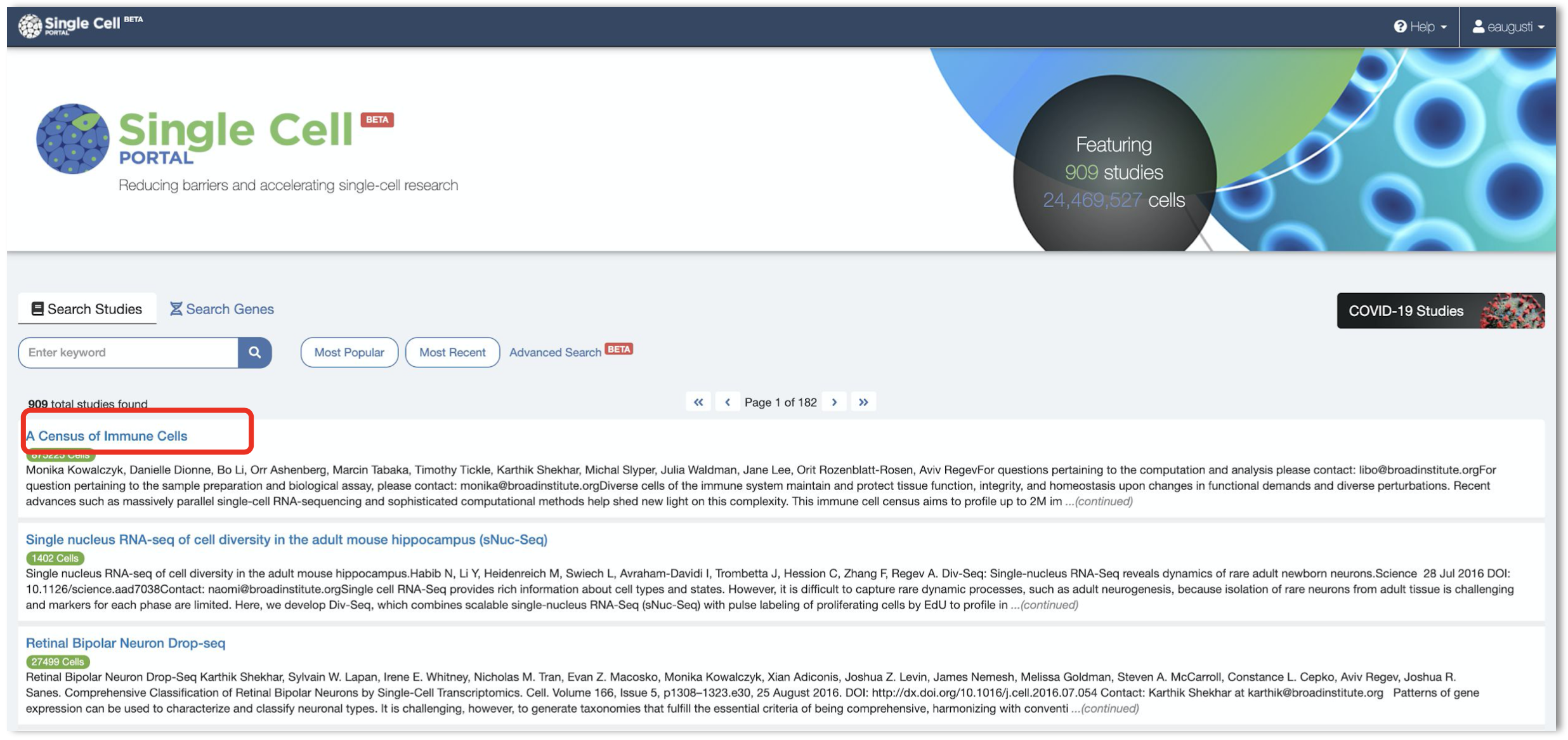
Step 2. Click the download tab
On the study overview page, click the 'Download' tab to show the list of data files available to download.
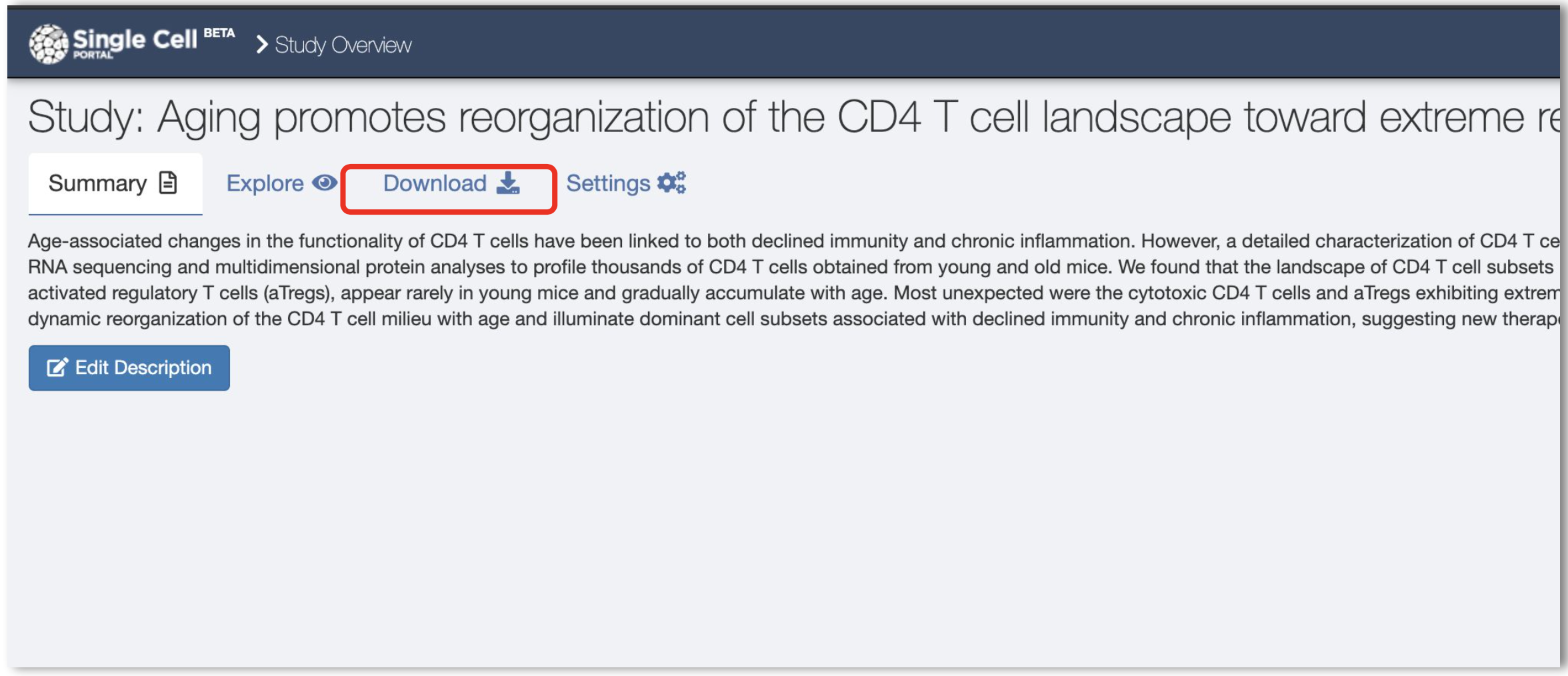
Step 3. Download data
Right-click the buttons on the right to download the respective data. (On MacOS, choose "Save Link As..."; for Windows, look for "Save Target As"). You can download all the data by clicking the bulk download button.
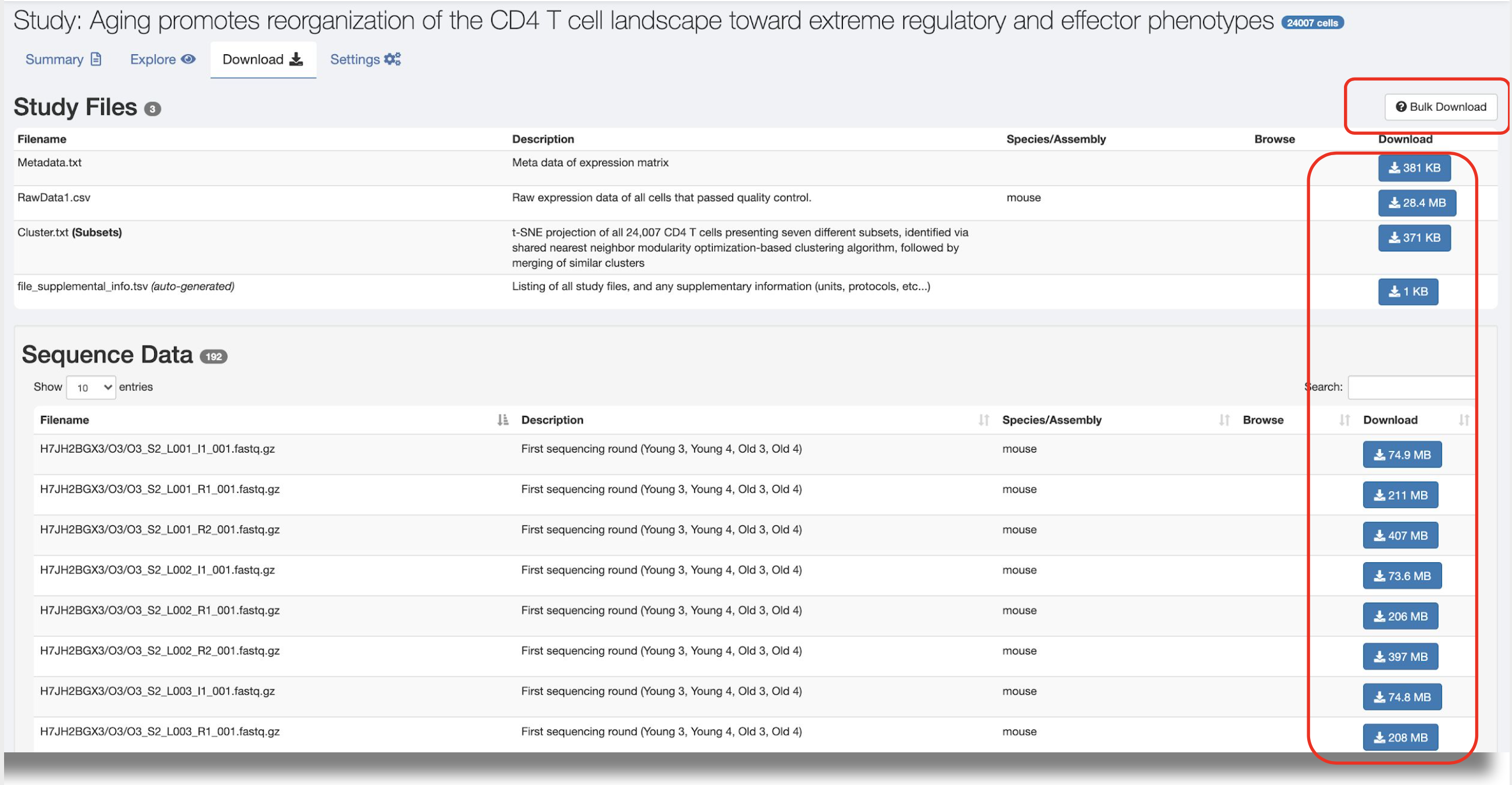
Step 4. Bulk downloading data
After clicking "Bulk Download", click “Get download command for all study data” to download all study files. Or, you can download files in specific folders by clicking, “Get download command” for a given folder.
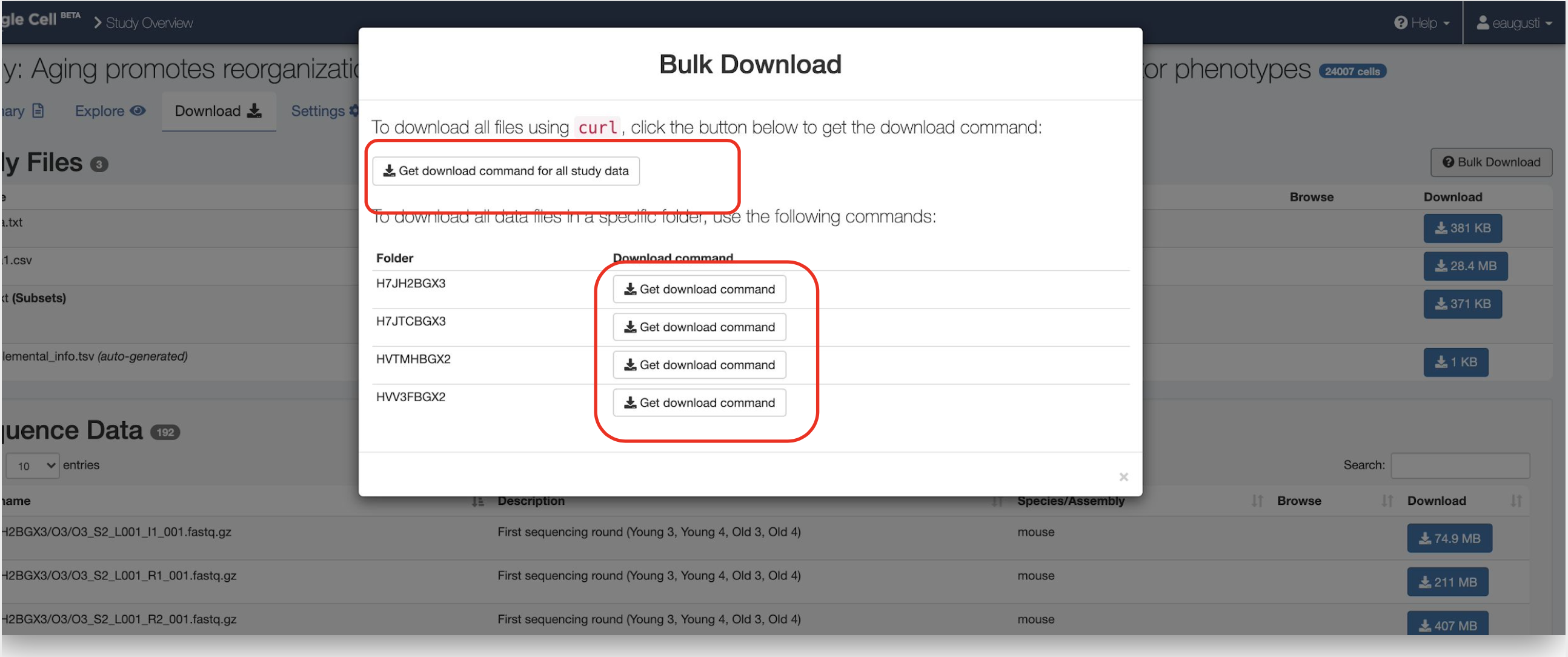
Copy and paste the curl command in your terminal. The files will download to the directory the curl command is run. The curl command is valid for 30 minutes.
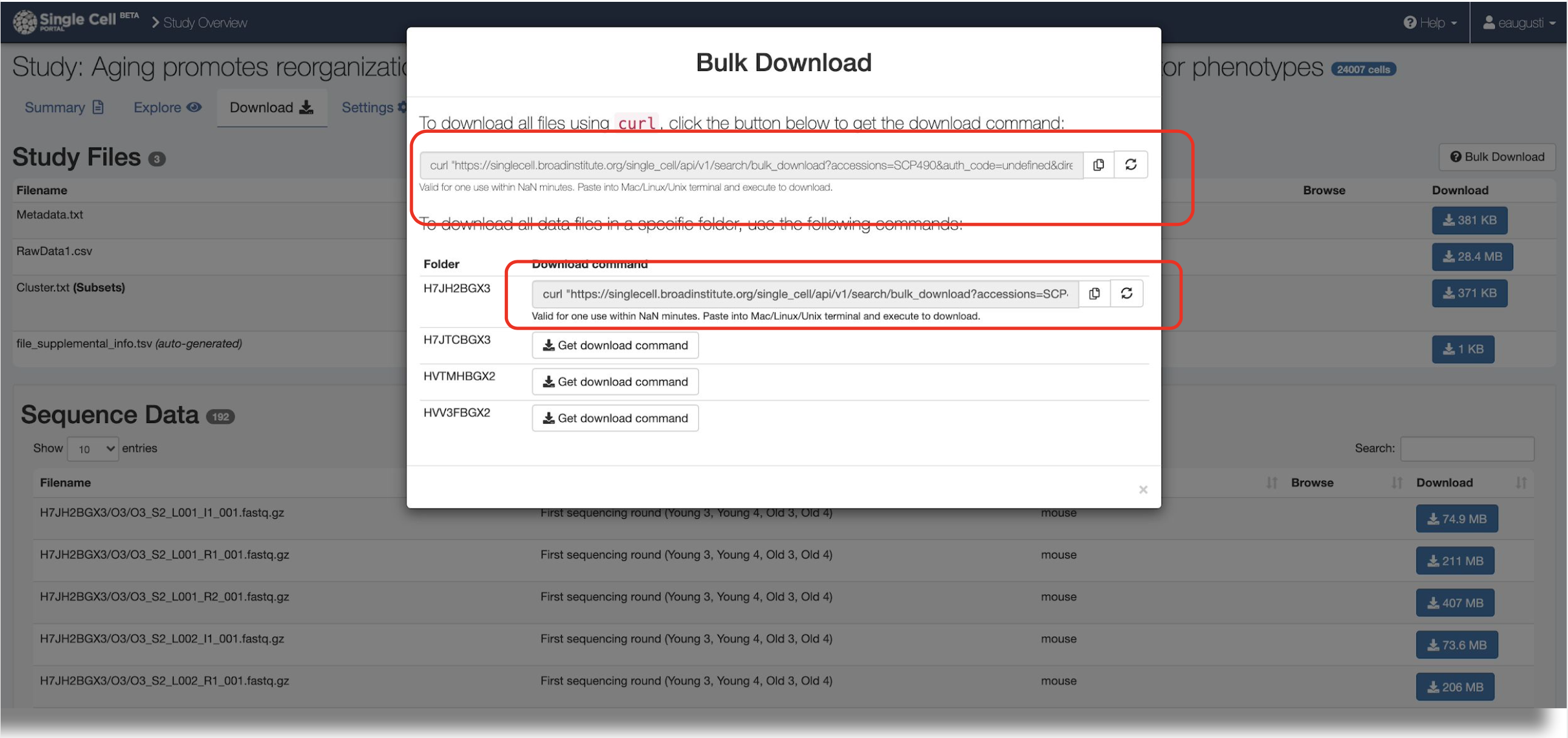
Comments
0 comments
Please sign in to leave a comment.